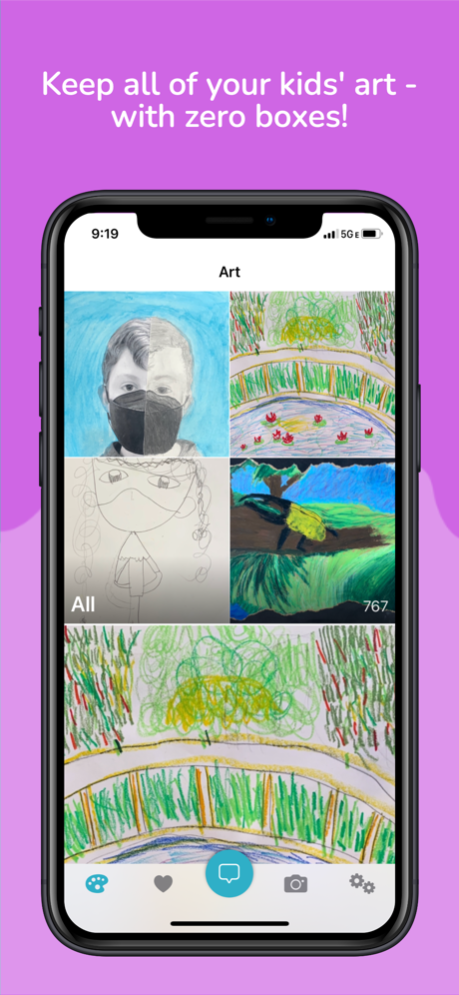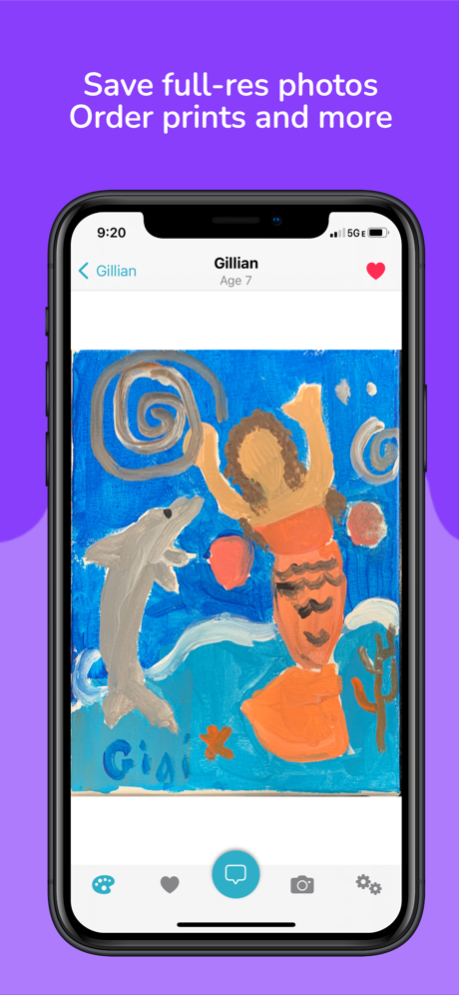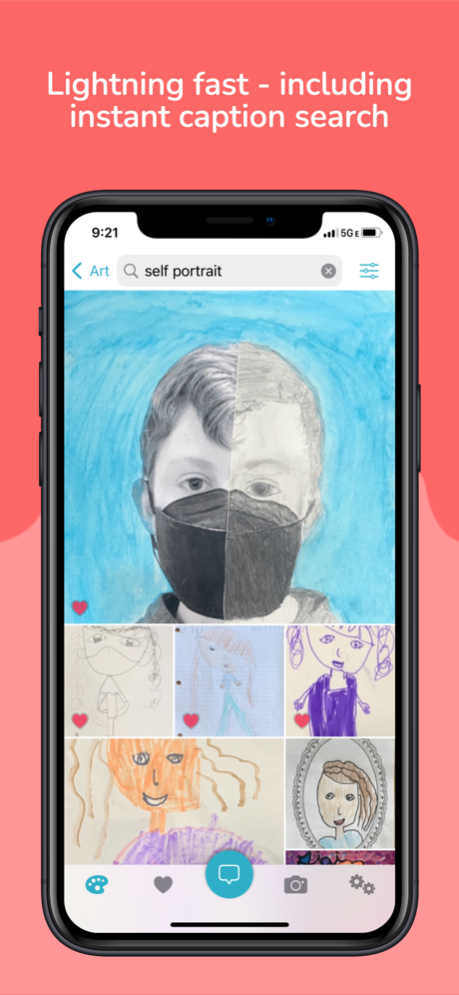KidArt - Save Your Kids' Art 1.5
Free Version
Publisher Description
KidArt captures and organizes photos of your kids' art. Don't keep boxes and boxes of old doodles, and don't feel bad about throwing their work away. Save full-resolution photos of your kids' artwork through the years, and have it automatically organized by artist and age.
KidArt uses your Photos library so that all of your artwork is backed up and synced alongside the rest of your photos. Order photo prints, books, and merchandise from Mpix, Shutterfly, and other services. And if you ever choose to stop using KidArt, you won't lose access to the photos you've added.
Store up to 20 photos for free, and experience all of KidArt's features. If you enjoy the app and want to keep adding photos, an in-app purchase removes the photo limit.
Additional features:
• Built in camera with auto-cropping art scanner for easy capture.
• Import and export to and from albums in your Photos library.
• Organize with custom collections.
• Add captions and favorites.
• Instant search on caption, artist(s), age or date range, and favorited status.
• Share photos via email, texts, shared Photos albums, and more.
• Beautiful gallery and slideshow views.
• Home screen widget
• It's fast!
Privacy policy: http://hedonic.software/kidart/privacypolicy
Terms of use: https://www.apple.com/legal/internet-services/itunes/dev/stdeula/
Sep 8, 2022
Version 1.5
• Fix for caption search
About KidArt - Save Your Kids' Art
KidArt - Save Your Kids' Art is a free app for iOS published in the Food & Drink list of apps, part of Home & Hobby.
The company that develops KidArt - Save Your Kids' Art is Hedonic Software. The latest version released by its developer is 1.5.
To install KidArt - Save Your Kids' Art on your iOS device, just click the green Continue To App button above to start the installation process. The app is listed on our website since 2022-09-08 and was downloaded 0 times. We have already checked if the download link is safe, however for your own protection we recommend that you scan the downloaded app with your antivirus. Your antivirus may detect the KidArt - Save Your Kids' Art as malware if the download link is broken.
How to install KidArt - Save Your Kids' Art on your iOS device:
- Click on the Continue To App button on our website. This will redirect you to the App Store.
- Once the KidArt - Save Your Kids' Art is shown in the iTunes listing of your iOS device, you can start its download and installation. Tap on the GET button to the right of the app to start downloading it.
- If you are not logged-in the iOS appstore app, you'll be prompted for your your Apple ID and/or password.
- After KidArt - Save Your Kids' Art is downloaded, you'll see an INSTALL button to the right. Tap on it to start the actual installation of the iOS app.
- Once installation is finished you can tap on the OPEN button to start it. Its icon will also be added to your device home screen.